5 Fab IL Features
One of the things InventoryLab prides itself on is being a feature-rich service for Amazon sellers. If you’re new to InventoryLab or have never used it, there are some great tools you might not be familiar with. This week we’ll take a look at five fab features that IL offers to help keep your business efficient and profitable!
Scoutify 2
Scoutify 2 is the newest iteration of our mobile sourcing app. It allows you to:
* Determine potential per item profitability
* Check if you are restricted from selling an item
* See how many other offers are on that item at Amazon
* See your personal past Sales and Purchase History of an item
You can download Scoutify 2 to your Apple or Android device.
Check out the Scoutify 2 User Guide for more tips and tricks to get the most from the app!
Accounting Features
InventoryLab has many accounting features to help you track costs and profitability. You can check buy prices, sales prices, return on investment, inbound shipping costs, refunds, reimbursements, and more.
You can also now view the buy cost value and total list price value of the boxes in your FBA shipments! View this information in two areas:
While Assigning Box Contents
Click the small “i” next to your box to see the values as you add items to your boxes. See immediately if your box goes over the intended value!
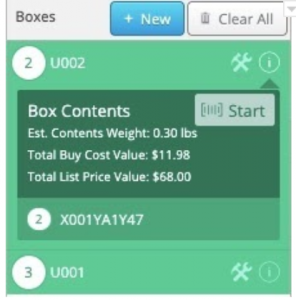
Within Your Packing List
Print and view your box values at a glance! You can access the packing list not only on the box contents page, but on the Inbound Shipping page as well – just click the Shipment ID.
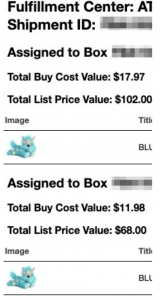
Create Custom MSKU’s
Under MSKU Options, you will see that you can choose from:
*Buy Cost
*Supplier
*ASIN
*Purchase Date
*List Price
*Condition
*Sales Rank
*a Custom field (limited to 25 characters)
to include in your custom MSKU. You are able to choose up to 4 of these by dragging and dropping them into the Variable MSKU Prefix box. When you see the orange box appear you can drop the item in the variable MSKU prefix box.
For more information on custom MSKU’s, check out this support article.
Reports
Within IL you can access the following reports to help you track profitability, sales tax, and much more:
-Supplier Profitability
-Category Profitability
-SKU/ASIN Profitability
-Velocity Report
-Inventory Valuation
-Sales Tax Report
-Profit & Loss
-Removals and Disposals Report
Check out IL support to learn more!
Third-Party Access
One of our coolest features is the ability to allow third-party access to your employees or partners. Third-parties can have sub accounts, but they will not have access to your financial information. Two free sub accounts are included with your IL subscription.
Already have an IL subscription and want to know how to set up sub accounts? Find out how here.
If you don’t already have an IL subscription, click here for your free 30-day trial.
Happy Selling!
Try InventoryLab Today
30 Day Free Trial
Save time and money by streamlining your Amazon business. Source, List, Ship, and Analyze all in one place.
Get Started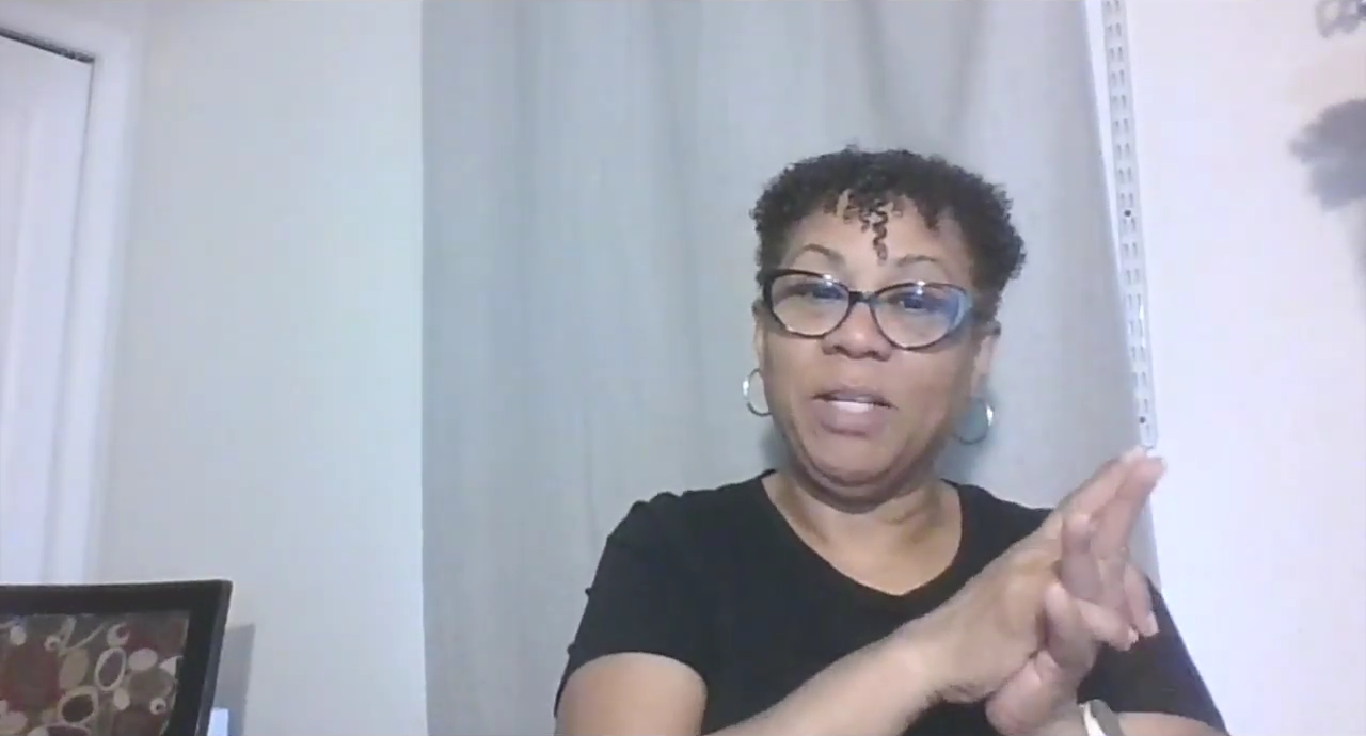
Comments(0)