InventoryLab Introductory FAQ’s
This week we’re answering some general InventoryLab Frequently Asked Questions. Whether you’re brand new to InventoryLab or just considering signing up for the first time, we’re here to share the answers to these FAQ’s!
I’m not sure I want to commit to an IL subscription right away. Can I try it for free?
Yes! You can begin your 30-day free trial right away by signing up here, no credit card required. You’ll also receive 60 days of back-data, and you can take advantage of our dedicated support. We think you’ll love it so much you’ll want to subscribe as soon as your trial is over!
Ok, I’m sold. Do I need to sign up for an annual or monthly plan?
You have the choice of either paying month to month or annually. By signing up for an annual subscription you save money by receiving a discounted rate. If your Amazon Seller Central Account has been upgraded to a Pro Seller Subscription, you’re eligible to subscribe to InventoryLab whenever you’re ready!
What’s the difference between Scoutify and Stratify?
Stratify is our web-based marquee application within InventoryLab that helps you manage your business and increase your profitability. Scoutify is our mobile app to help you source profitable inventory. You can even download the newest iteration of the mobile app, Scoutify 2, on multiple devices at no additional cost!
What extra tools will I need to use InventoryLab?
You don’t need any extra tools to start using InventoryLab, but we do recommend that you use a compatible browser such as Chrome, Firefox, or Safari. You don’t need to download Stratify, but you do need to download the mobile app, Scoutify.
What kind of printer do I need?
InventoryLab is currently optimized for DYMO thermal label printers. However, some users have also had luck using a Zebra or Brother printer as well.
Can I export my data?
Absolutely. Your data belongs to you and can be exported at any time you choose.
You’ll find the Export tool throughout your InventoryLab account, and with it, you can export your data to a CSV file to be opened in your preferred spreadsheet program.
I’m having issues. What’s the best way to contact InventoryLab?
You can submit a support ticket here, email us at admin@inventorylab.com, or start a live chat on our support site.
For the answers to more questions and to find out exactly how InventoryLab works, visit our homepage at www.inventorylab.com or try the IL Community page. You can submit questions to other IL users, help provide answers to questions, or just start a conversation about IL!
Try InventoryLab Today
30 Day Free Trial
Save time and money by streamlining your Amazon business. Source, List, Ship, and Analyze all in one place.
Get Started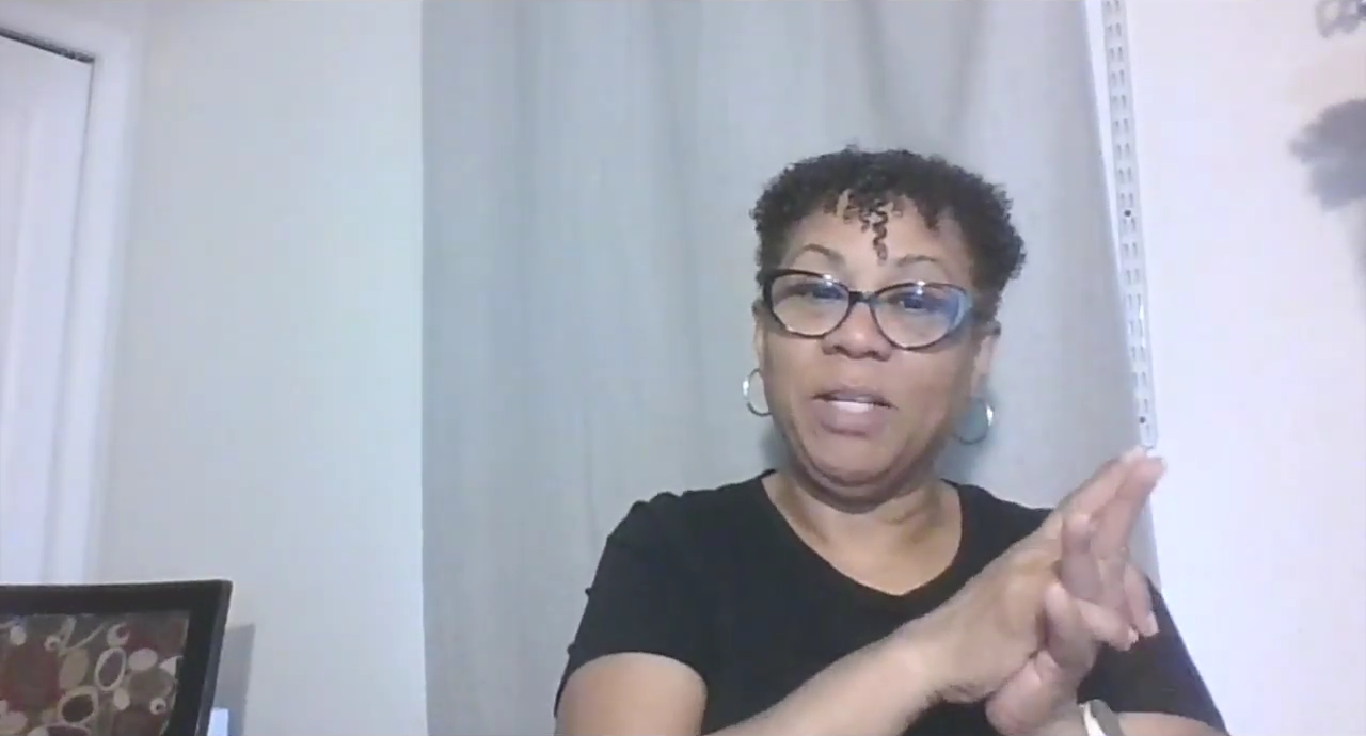
Leonardo Berroa
Gracias por su valiosa información, muy amable de su parte