Exciting Updates: Ship to FBA at Light Speed! 🚀
We’re excited to share that we’ve listened to your feedback and made some fantastic updates to InventoryLab. These improvements will enhance your experience and help you ship to Amazon FBA faster than ever. Starting August 21st, here’s what you can expect:
Improved Box Contents Flow
The following updates will make your box contents workflow more intuitive and efficient. No more switching to Seller Central!
- Easily add weight and dimensions as you pack.
- Clicking the sync icon next to the shipment name will sync your feeds with Amazon. Syncing happens automatically when you click the “Purchase Shipping Labels” button.
- The “Purchase Shipping Labels” button has replaced “Transmit Boxes” to make this process clearer.
- “Send All Feeds and Choose Carrier” has replaced the “Transmit All Boxes to SC” button.
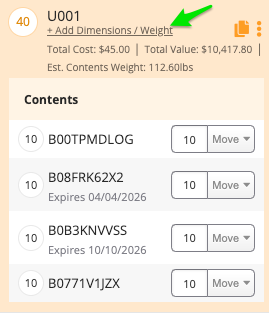
Improved Search Bar and Filter Bar
Our updated search and filter bar allows you to:
- Easily search items in the batch by ASIN or condition
- Access the copy box icon easily, now located outside of any menu
- “Unbox” items during the boxing process with a simple toggle
- Move items in and out of boxes with one click
- Set dimensions and weight, with the option to provide estimated weight
- Toggle to “Hide Boxed Items” once they’re packed, keeping your workspace organized
- Select between FNSKU, MSKU, or ASIN using new radio buttons
- Sort more easily using the “Exp Date” column, which has replaced the old “Condition” column
2D Barcodes
A new printer icon allows you to generate PDFs or print 2D barcodes without purchasing labels.
Updated Icons
- New Batch: A sparkle icon now represents a new batch
- Box Contents Page: A green box icon indicates batches that are ready for box contents
- Proposed Shipments: Look for a truck icon to quickly spot batches at this stage
- Working Shipments: The box icon shows that your shipment is currently being processed
- Ready to Ship: Shipments marked as Ready to Ship will appear with a truck and whoosh icon, which turns green when the shipment is Ready For Carrier
These icons are designed to provide a clear visual representation of your shipment’s status.
Notifications Icon Change
We’ve replaced the old envelope icon with a new bell icon. This makes reminder notifications more noticeable to ensure you’ll never miss an important update.
These features are designed to make shipping to Amazon FBA and managing your items more intuitive and efficient. By keeping everything within InventoryLab, you’ll save time switching between platforms.
Updated step-by-step articles with images will be available on August 21st!
Try InventoryLab Today
30 Day Free Trial
Save time and money by streamlining your Amazon business. Source, List, Ship, and Analyze all in one place.
Get Started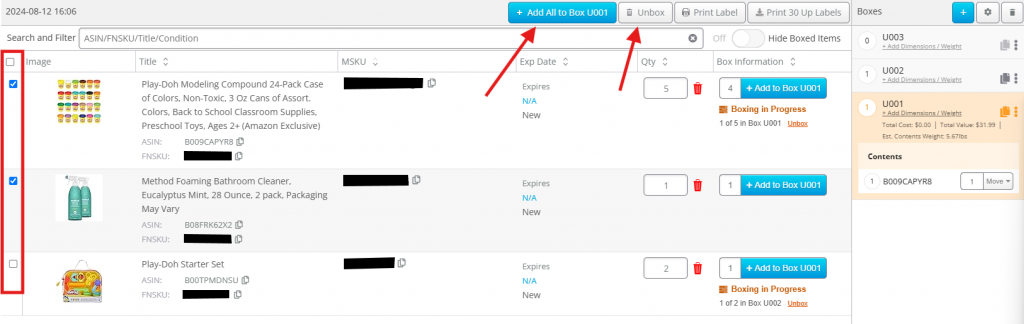
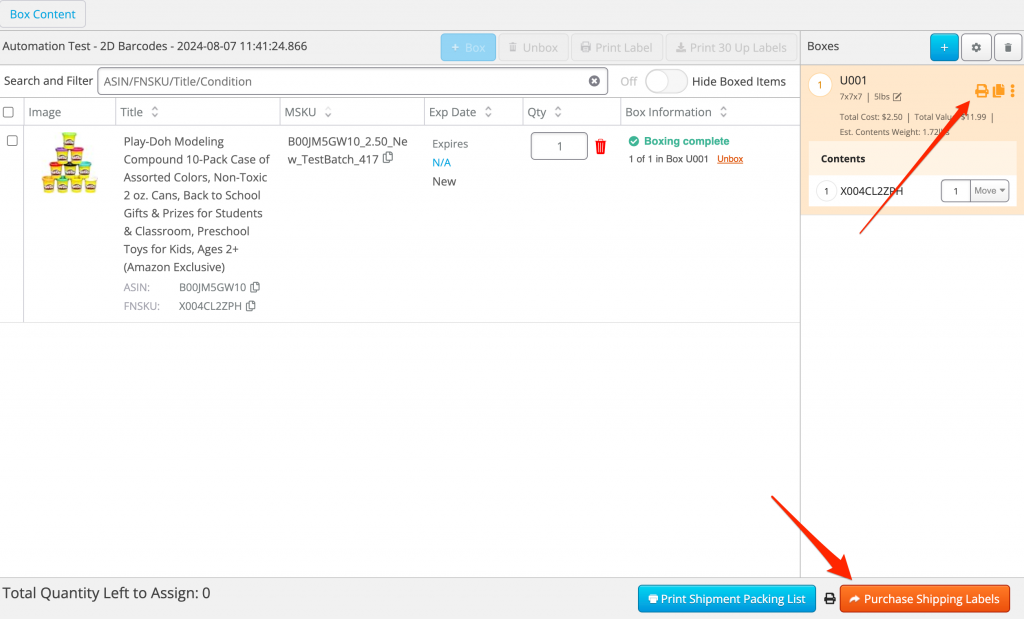
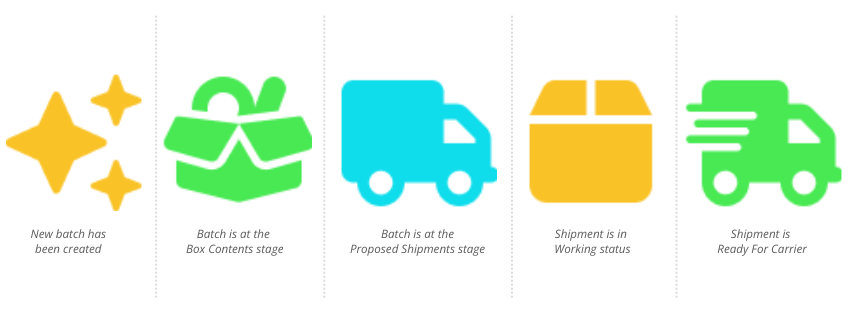
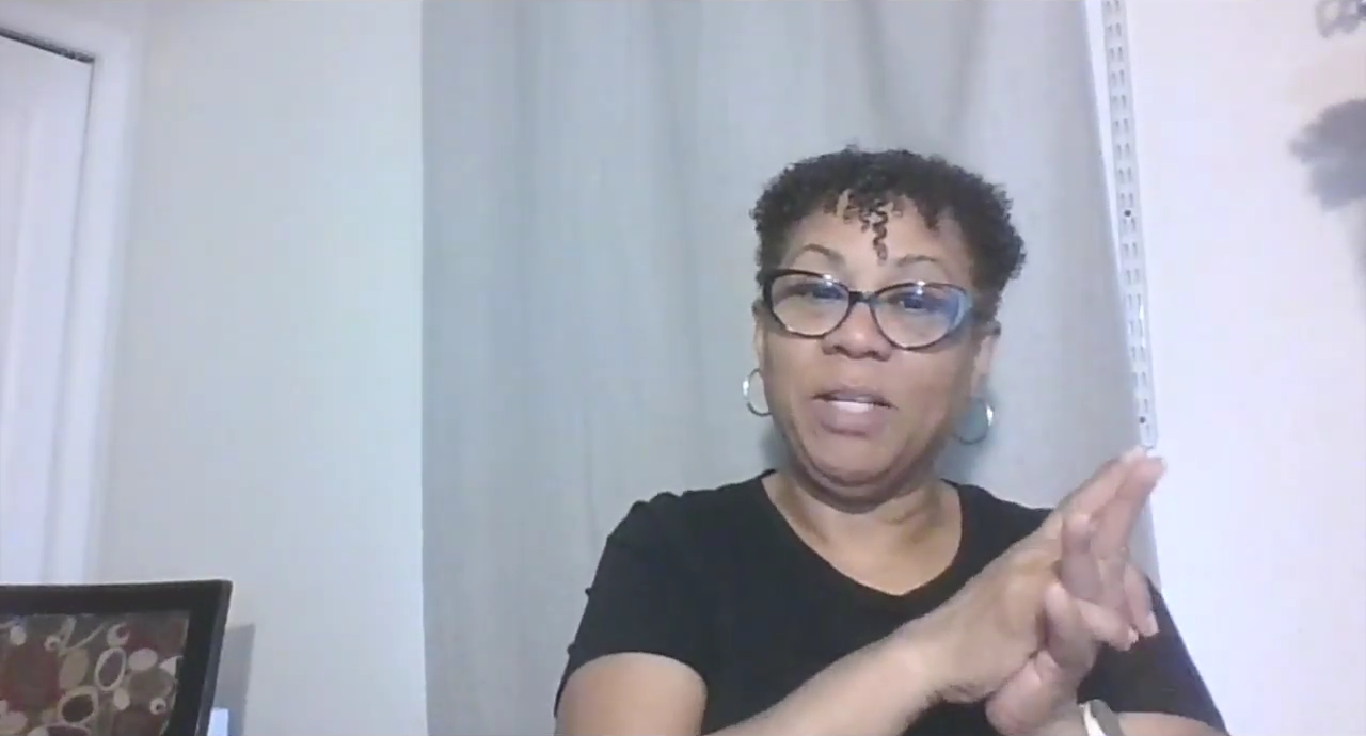

Comments(0)