Multiply Your Sourcing Efforts With InventoryLab Scoutify 2
Robyn Johnson from Best From The Nest hosted a webinar, along with IL’s Kim McCaffery, that explained the 10 ways she uses InventoryLab to save over 20 hours a month. They shared a lot of great ideas during their time together, and this series will highlight some of those ideas and provide you with additional resources and commentary to expand on their discussion. This article is all about the mobile sourcing app, Scoutify 2, from InventoryLab.
Multiply Your Sourcing Efforts
How do you know when you are ready to hire staff to help you source product? Robyn covered 3 great points to know when it is time.
Only hire sourcers if you are short on time. If you have the time needed to source the product then it may not be the best move.
Items are selling. If your items are not selling then you may run into a cash flow issue. It might also be that you need to work on what items to source before you bring someone else in to help. If you aren’t finding good items to sell then it is going to be difficult to teach an employee how to do it.
You are not borrowing to stay alive. Cash flow is key. You need to be sure you can afford to pay a sourcer because they will be counting on you to pay their mortgage. So out of respect for them, make sure your business is healthy and stable.
Train your Sourcers with Scoutify 2
Remember when you first started selling and were so unsure of what to buy? Your employees will need guidance and direction to purchase items to make everyone a profit. Scoutify 2 has features that can help your new employees learn, and provide you a way to oversee their efforts and keep them from making buying mistakes.

Sharing feature – As they are sourcing your staff can easily share a find to receive feedback before making a purchase. This will increase their learning opportunities even when you are not by their side. Additionally, it can save you cash because you won’t be sitting on bad buys.
Ideal buy – Robyn and Kim discussed the Ideal Buy feature at length on the webinar. It is a wonderful way to train staff what parameters to consider when they are sourcing. Settings like Desired ROI, Number of Offers, and Rank Thresholds really help sourcers learn what to look for. Although they might miss things, it will give them a quick look at what might be a good buy and help them rule items in or out before asking for assistance. More details on setting Ideal Buy parameters.

Restrictions Check – If you sign into Seller Central through Scoutify 2 the app will alert you to category, brand, or condition restrictions that exist for the ASIN. By tapping on the notification you can see all of the details. As veteran sellers know, things change quickly at Amazon so having this feature for all sourcers is key! Learn how to enable restrictions check.
Seller Product History – Anyone have that moment when a sourcer makes a great find and comes back to the office with 50 of an item just to realize that you already have 50 sitting at Amazon? Although sometimes you want to go deep on a product, other times it is just too risky because of market conditions. Scoutify 2 allows your sourcers to check the on-hands for an item so that you won’t end up with more quantity of an item than you really want. Details about Seller Product History
But I don’t have a sourcing staff…
Even if you are a team of one, Scoutify 2 can help you stop bad buys by setting parameters in Ideal Buy. Many sellers have made poor decisions because we let emotion rule us in the moment.
Dead tired after miles of driving and numerous stores and untold scans later and we just want to fill the car or spend all the money so we can go home… Scoutify 2 won’t let you do it. Set the parameters and stick to them in those moments so you buy with logic not emotion.
Sourcing is exhausting physically and mentally, by having the settings in place beforehand it saves you from an additional mental load so you can focus on the important things.
If you haven’t tried Scoutify 2, download it today: Apple and Android

Robyn Johnson started with just $100 and grew that into a seven figure business. She has taken her nerdy passion of selling on Amazon and become an expert on selling on the marketplaces.
Visit Best From The Nest Like Best From The Nest on Facebook
Want more Tips & Tricks for using InventoryLab?
Try InventoryLab Today
30 Day Free Trial
Save time and money by streamlining your Amazon business. Source, List, Ship, and Analyze all in one place.
Get Started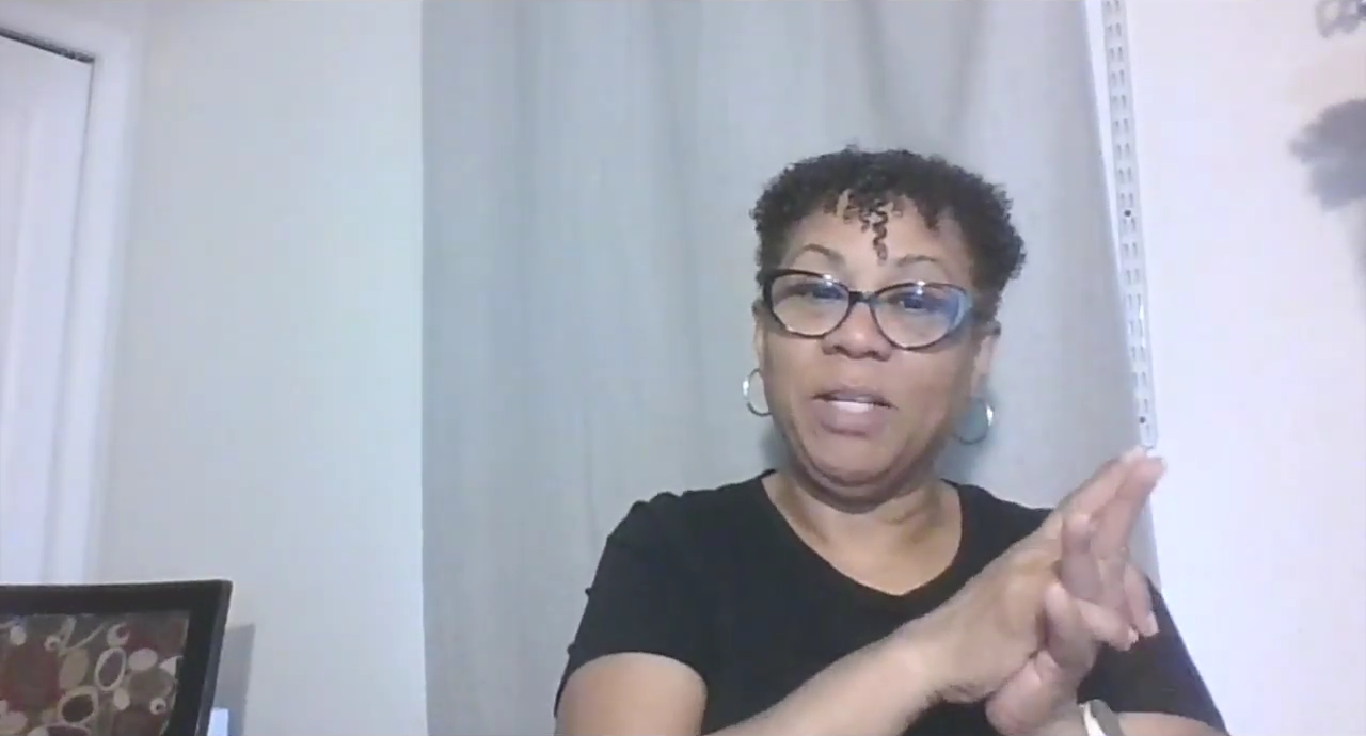
Mary
Hello Leticia!
Scoutify 2 is our mobile sourcing app. For online arbitrage you can also use Stratify (our web based application) where you can log in and navigate to Research>Scout.
Additional details on this can also be found here:
https://support.inventorylab.com/hc/en-us/articles/360000060473-Scout?source=search&auth_token=eyJhbGciOiJIUzI1NiJ9.eyJhY2NvdW50X2lkIjoxOTUwNjk4LCJ1c2VyX2lkIjo0MjA5MDk1NTYyMTMsInRpY2tldF9pZCI6NDg0NDAsImNoYW5uZWxfaWQiOjYzLCJ0eXBlIjoiU0VBUkNIIiwiZXhwIjoxNjAyNDE4MzQzfQ.yxXgTtuaFr_w2k58w9jWjpmNjraDfWwTpHzFwh9VYGY
I hope this helps, but please feel free to let us know if you have any additional questions or concerns.
Leticia Perry
Can I use inventory lab to search on line products?