Having the Time of Your (FBA) Life
“I don’t want to simplify or speed up the listing process.” -No Amazon FBA Seller Ever
Everyone knows that time is money when it comes to selling. Especially at this time of year, it feels like there aren’t enough hours in the day. If you’re already using InventoryLab for Amazon FBA selling, you know that IL has some great features that were developed to make your work a little easier and a lot more efficient. If you’re new to IL, this video will guide you through the many different ways that our product can help you be more successful and organized. Let’s face it, sourcing and finding the perfect items to sell is a real adrenaline rush. But once the adrenaline wears off, that’s when the real grunt work begins! Even if you’ve been using IL for a while, you may not be aware of all the tricks and tools that are available to you to make listing a little less tedious.
10 Great Tips (+1)
In the video below, InventoryLab’s own Customer Learning & Development Coordinator Kim McCaffery shares 10 tips (plus 1 bonus tip!) with viewers on how to simplify and speed up the listing process using InventoryLab. She provides an in-depth look at the tools and features available in IL, how they can work for you, and how these simple fixes can save you time and make the listing process more efficient.
For instance, did you know that you can print MSKU barcode labels as you go to create a batch? Printing your labels as you go means you won’t have to go back at the end of the batch and try to match all those labels to the items. That not only saves you time but an extra step as well! Some other great tips that Kim touches on include restoring a closed batch as “New” for items that are replenished regularly, putting expiration dates on barcode labels, utilizing an integration, and importing a Buy list to make listing in bulk easier and faster.
As Kim notes, you can do all of the tasks discussed in less than 60 seconds to simplify your listing process in InventoryLab. So, if you really do want to find out how to simplify and speed up the listing process (and really, what FBA seller doesn’t?), then watch the video below!
Have a great tip of your own for speeding up the listing process? Share it in the comments section!
Try InventoryLab Today
30 Day Free Trial
Save time and money by streamlining your Amazon business. Source, List, Ship, and Analyze all in one place.
Get Started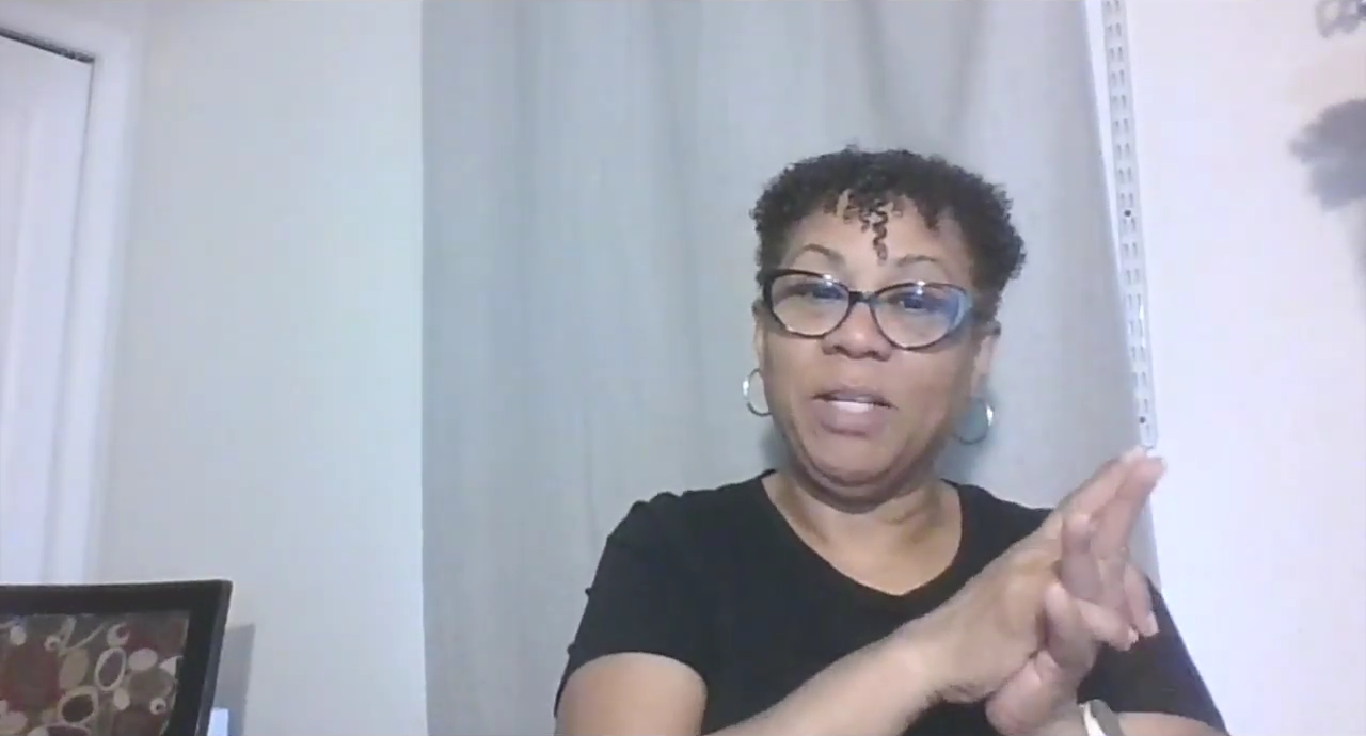
Comments(0)