Easy, Simple, Done: Changing the Way You Log In!
Hey there, InventoryLab fam!
As you may have heard, InventoryLab joined forces with Threecolts, a leading provider of ecommerce business solutions. We know change can be a little unsettling, but your InventoryLab team is still committed to creating the best experiences for our customers. Here’s what you need to know:
Single Sign-On: One Login to Rule Them All
Starting July 8th, you will log in to your InventoryLab account through the Threecolts Manager at https://inventorylab.threecolts.com/. Don’t worry; we’ll automatically redirect the current site, but you might want to update your bookmarks for convenience.
With the new single sign-on feature, you’ll be able to access all Threecolts products from a single dashboard. No more juggling multiple logins – it’s a game-changer!
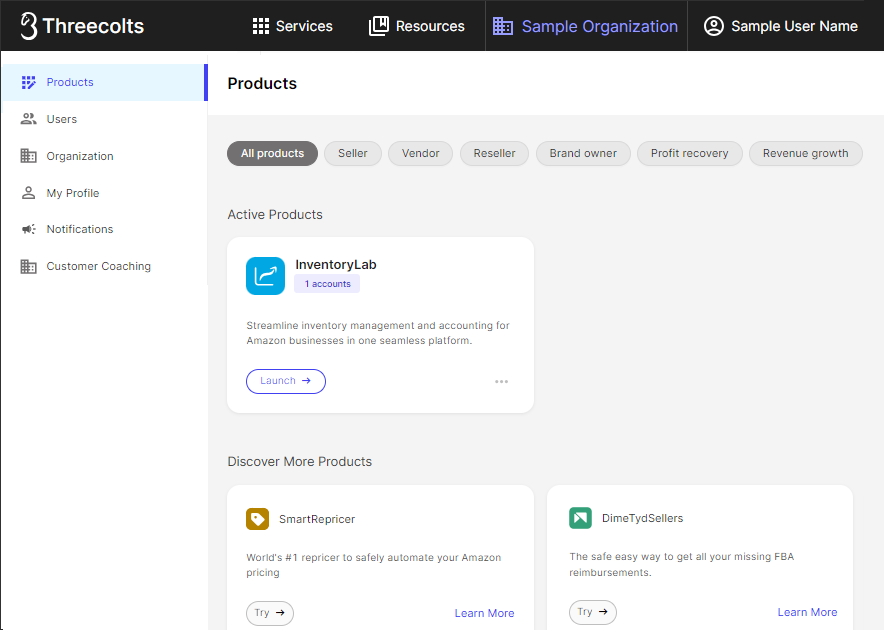
Downtime: A Temporary Inconvenience for a Permanent Upgrade
To make these changes happen seamlessly, we’ll need to take InventoryLab offline for a short period on July 8th 2024 from 3am to 5am EST. Our developers will be working their magic behind the scenes, so please bear with us during this temporary downtime.
If you forget – don’t worry! We’ll have reminders pop up in your account.
No Password Changes Needed
After July 8th, you’ll manage all of your account information through the Threecolts platform – easy, simple, done! Just click the link in your Settings tab and you’re good to go!
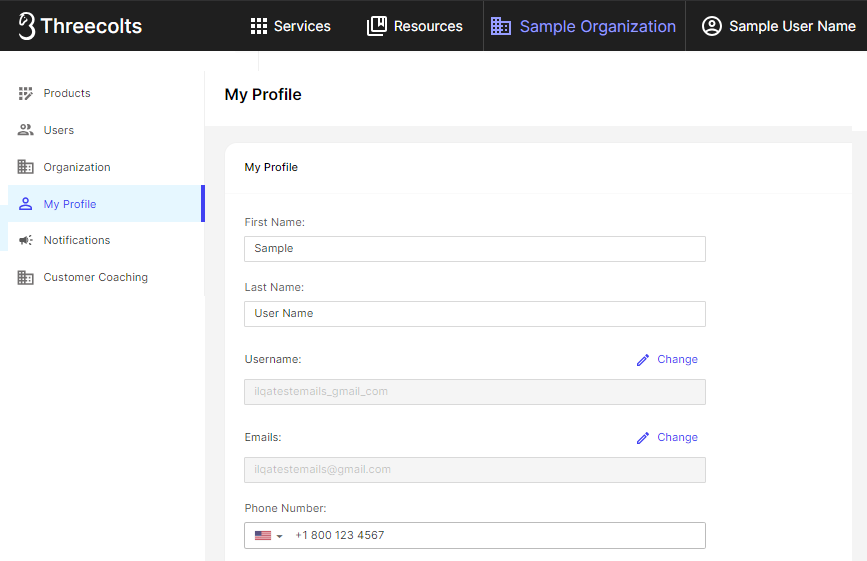
If you have any other Threecolts accounts associated with the same email address as your InventoryLab account, you’ll use your Threecolts password to log in. If not, no worries – you can continue using your InventoryLab password as usual.
Scoutify 2: The Mobile App Upgrade
Once the launch is complete, you’ll need to update your Scoutify 2 mobile app on your device. After the update, double-check that you can log in without any issues. If you run into any trouble, our support team is just a click away.
Scoutify on iOS
Scoutify on Android
Support: We’ve Got Your Back
Starting July 8th, all issues related to logging in, signing up, or adding employees will be handled by the Threecolts support team. You can reach out to them at support@threecolts.com for any assistance you might need.
For billing issues, account concerns, and general questions, our trusty Customer Champion team at InventoryLab will continue to be your go-to resource. You can contact us at support@inventorylab.com, just like always.
FAQ
Q: Do I need to change my password?
A: No, you won’t be required to. However, if you’re having issues logging in, Use the “Forgot Password” link to reset your password (this will update both your InventoryLab and Threecolts password). If you already have a Threecolts Account, you’ll need to use your Threecolts password to log in to InventoryLab.
Q: Will my existing data be affected during the transition?
A: Absolutely not! All your data will be safely migrated to the new platform, so you won’t lose any valuable information.
Q: Can I still access my account during the downtime?
A: Unfortunately, no. InventoryLab will be offline during the specified downtime period to ensure a smooth transition. But don’t worry; we’ll have everything up and running as soon as possible.
Q: What if I forget my Threecolts password?
A: No problem! You can easily reset your password by following the instructions on the login page. Our support team is also available to assist you if you encounter any issues.
Q: Will the pricing or billing structure change?
A: Nope! Your current pricing and billing structure will remain the same.
We know change can be daunting, but we’re excited to embark on this new journey with Threecolts, and we can’t wait for you to see what’s in store.
As always, if you have any questions or concerns, don’t hesitate to reach out to our amazing support team. We’re here to make this transition as smooth as possible for you.
Get ready to level up your inventory management game!
Login Issue Scenarios
1. I never had a Threecolts account with my InventoryLab email address.
Q: How do I log in if I never had a Threecolts account?
A: A Threecolts account was automatically created for you using your InventoryLab email address. Your InventoryLab password will remain the same. Log in using the new InventoryLab sign-in page.
Q: I can’t log in with my InventoryLab password. What should I do?
A: Try the following troubleshooting tips:
- Ensure you use a compatible browser (Chrome, Firefox, Safari, Microsoft Edge). Internet Explorer is not supported.
- Verify Caps Lock is off and that there are no extra spaces in your email address or password.
- Use the “Forgot Password” link to reset your password (this will update both your InventoryLab and Threecolts password).
- If none of the above works, contact Threecolts Support for further assistance.
2. I had a Threecolts account with the same email address as my InventoryLab account.
Q: How do I log in if my Threecolts and InventoryLab accounts have the same email address?
A: These accounts were merged. Use your existing Threecolts password to log in under the new InventoryLab sign-in page.
Q: I forgot my password for the merged account. What can I do?
A: Use the “Forgot Password” link to reset your password (this will update both your InventoryLab and Threecolts password).
3. I had a Threecolts account with a different email address than my InventoryLab account.
Q: How do I log in if my Threecolts and InventoryLab accounts have different emails?
A: These accounts were not merged. Use your InventoryLab email address and password and follow the steps: “I never had a Threecolts account with my InventoryLab email address.”
4. I’m not seeing my InventoryLab data or being prompted to bind a new Amazon account.
Q: Why can’t I see my InventoryLab data, and why am I being asked to bind a new Amazon account?
A: You might have another InventoryLab account linked to your Threecolts login.
Q: How do I access my correct InventoryLab data?
A: Navigate to the “Organization Selector” and choose the correct InventoryLab account. This will be your default account upon future logins.
Try InventoryLab Today
30 Day Free Trial
Save time and money by streamlining your Amazon business. Source, List, Ship, and Analyze all in one place.
Get Started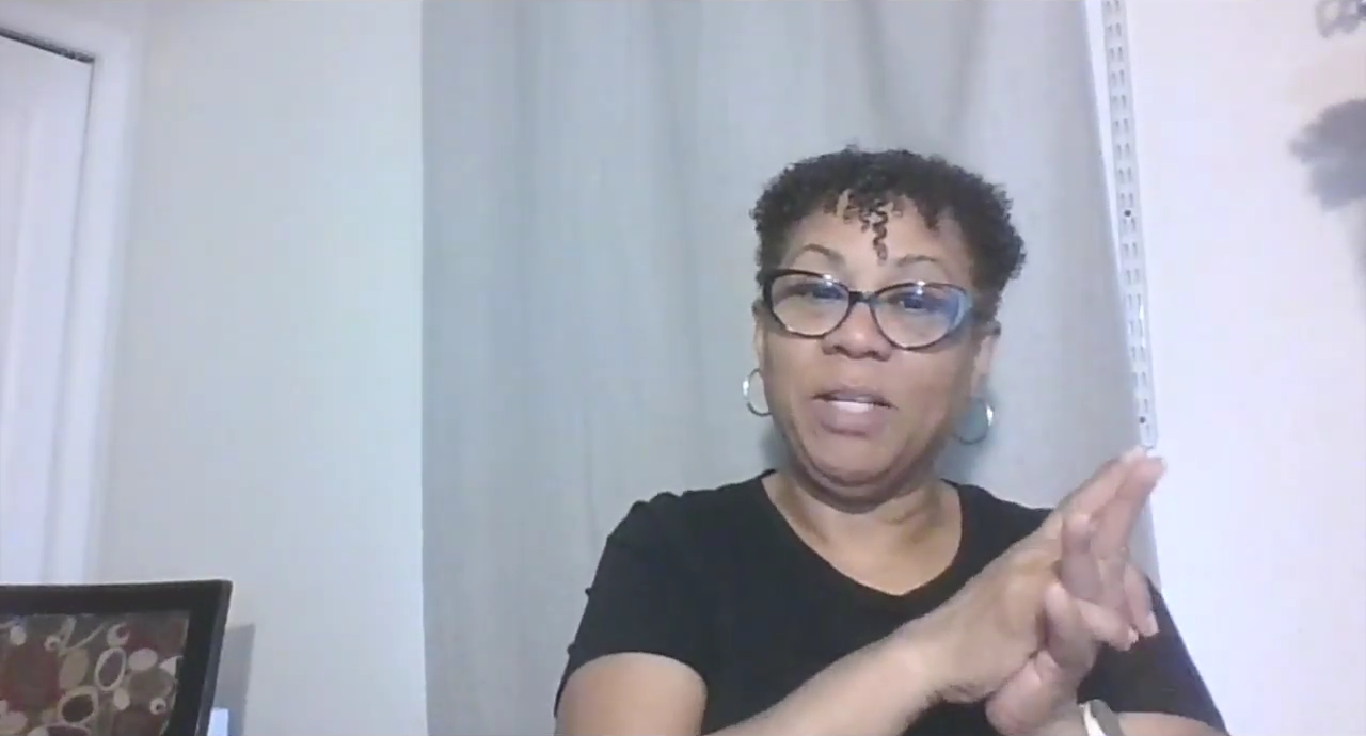

Comments(0)