Live Workflow is Being Retired, Other Changes, and What This Means for You
Amazon SPAPI, Inbound Shipping API, live workflow, add to existing shipment; you’ve most likely received communication from us about all of these things, but what does this all mean?
The short answer is, starting November 7, 2022, we will be slowly rolling back the capability to do the following in InventoryLab:
Live Workflow will no longer be available
The Add to Existing Shipment function will no longer be available for private batches
Each shipment can have no more than 200 unique MSKUs. These batches will be split into separate shipments, even if they are going to the same fulfillment center.
So Why Are These Changes Being Made?
Amazon has recently changed how 3rd-party applications, such as InventoryLab, communicate and exchange information with Amazon. When InventoryLab first started about nine years ago, we used what was known as the Amazon Marketplace Web Services API, also known as the Amazon MWS API.
What does all this mean in non-developer speak? From Amazon:
“API stands for Application Programming Interface. In the context of APIs, the word Application refers to any software, such as InventoryLab and Seller Central. The interface can be thought of as a contract of service between two applications. This contract defines how the two communicate with each other using requests and responses.”
Amazon has decided to “Deprecate” (dev-speak for discontinue) the MWS API and develop a new iteration of their API, switching all 3rd-parties officially on December 31, 2022.
The replacement for the MWS API is called the Seller Partner API, or SPAPI. While InventoryLab is excited to work with the new API, certain features will no longer be available in Stratify due to the change from MWS API to SPAPI. This is because Amazon has removed certain ways we exchange information with their system.
What Changes Are Being Made?
Live workflow will no longer be available starting November 7th, 2022.
This means you will only be able to use Private workflow in InventoryLab starting November 7th. If you’re not familiar with listing in Private batches, please check out the resources linked below for steps:
Quick Start – Listing and Completing a Private FBA Batch
Although you won’t be able to accept a shipping destination anymore after you add an item to your batch, you will be able to view the tentative destination of the shipment. It will look like this in your batch:
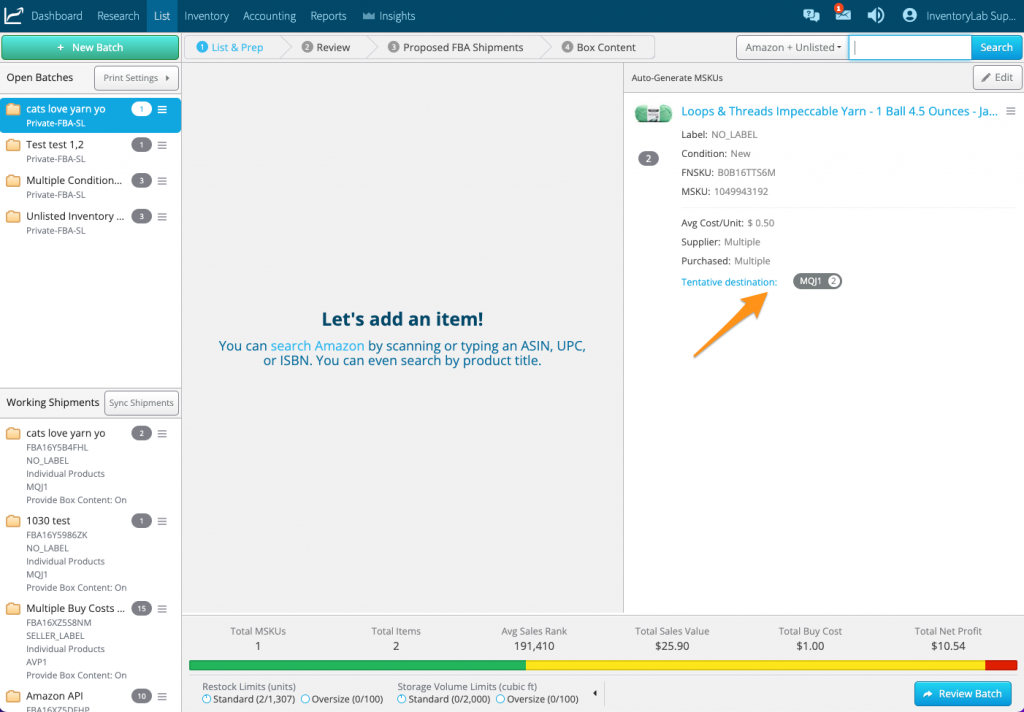
Please note: Even though Amazon provides these tentative destinations before submitting your feeds, Amazon does not guarantee these are the destinations your products will be shipped to.
While the Live Workflow is going away, you will still be able to use Scan-to-Pack when providing your box contents, as well as handle LTL shipments.
If you already use the Private workflow, there will be some changes coming your way as well.
When at the “Create Shipment” page in Stratify, you will no longer be able to add a shipment to an existing shipment.
For example, if you already have a working shipment open going to MKE1 from one batch, and you’re at the stage where you create shipments for a new batch with one shipment also going to MKE1, you will no longer be able to add this shipment to the existing one. You will need to create a new shipment that is also going to MKE1.
While this was available in the MWS API, it will no longer be available in the Selling Partner API.
Lastly, no shipment can have more than 200 unique MSKUs in it.
When you have more than 200 unique MSKUs in a batch, they will be split into separate shipments, even if they’re going to the same fulfillment center. You can have an unlimited number of units for each MSKU, you just will not be able to have more than 200 unique MSKUs.
For example, if I have 500 units of MSKU 78943523, that is acceptable for one shipment. If you had 500 different MSKUs in one batch, however, they will be split into different shipments, even if they’re going to the same warehouse.
We know change is hard to deal with sometimes, but we hope this post walks you through the alternatives and solutions to the changes Amazon has shifted to. If you have any questions, please feel free to reach out to our support team or to Seller Support as well.
Try InventoryLab Today
30 Day Free Trial
Save time and money by streamlining your Amazon business. Source, List, Ship, and Analyze all in one place.
Get Started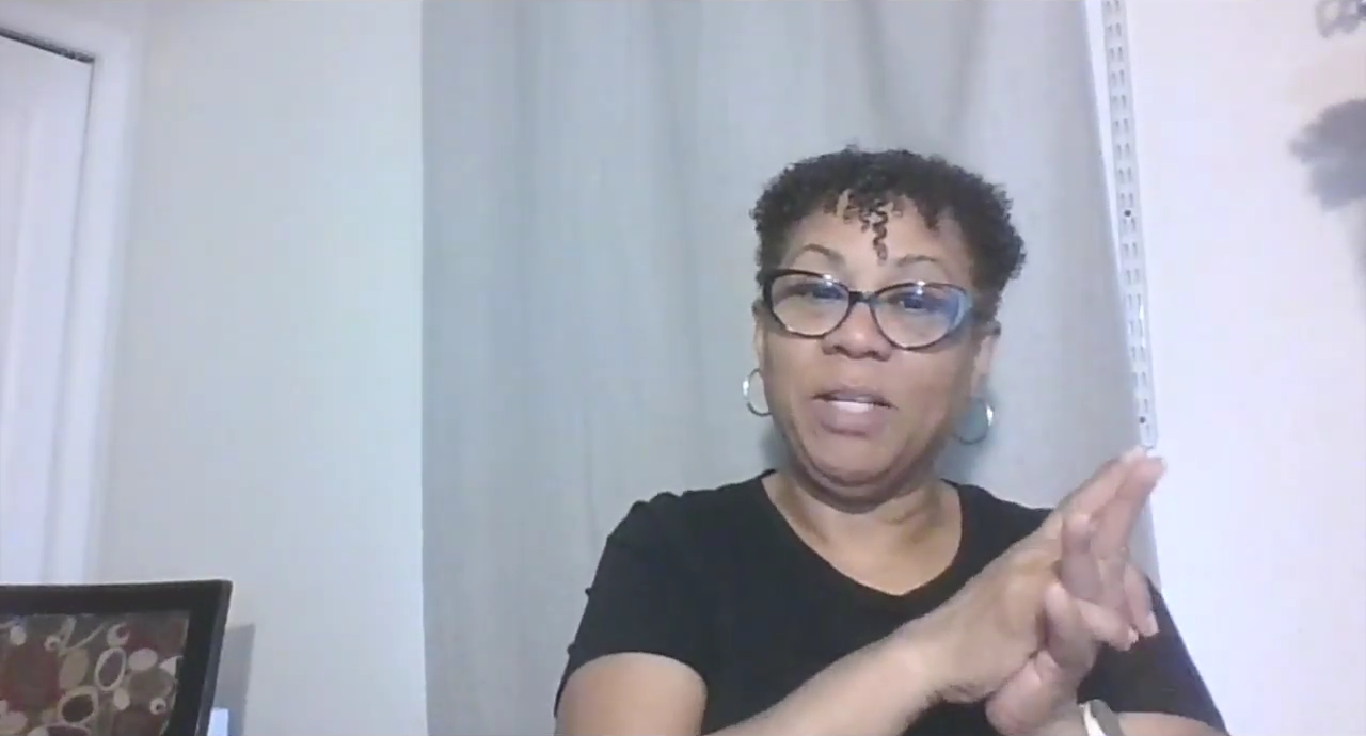
Comments(0)